How to Run Bluestacks on Vps
Run BlueStacks on Your Own Virtual Desktop
Are you tired of slow and laggy performance on your PC? Petrosky’s VPS hosting services with BlueStacks VPS is the best solution.
Get the power and resources of a dedicated server at a fraction of the cost. Enjoy all your favorite Android apps and games with smooth, lag-free performance on your VPS.
PetroSky’s VPS allows you to run Bluestack at the highest performance. One of our best features is the ability to run multiple instances at once. You’ll be able to multitask and run resource-intensive apps and games with ease
Affordable VPS Hosting Services For All Your Needs

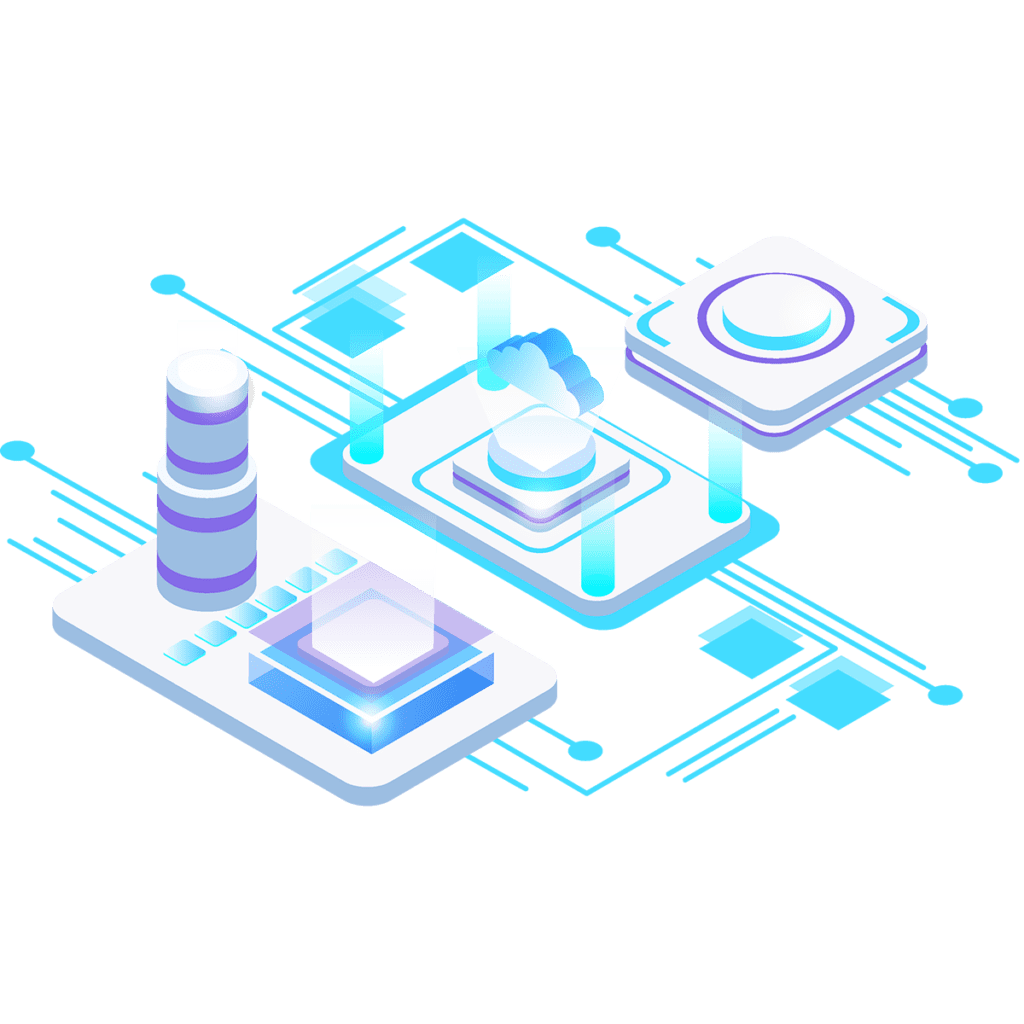
EASY TO USE & MOST POWERFUL
Our Packages
All in an easy to use package. Choose from our Pro to Pro+ VPS Servers here!
ANDROID EMULATOR
VPS HOSTING
- Android Emulation Support
- 3D Acceleration
- OpenGL 4.5 Support
- Up to 10 Gbps uplink
- Vulkan 1.3 Support
WINDOWS & LINUX
VPS HOSTING
- Fully Managed Servers
- Unmetered Traffic
- NVMe SSD Storage
- Up to 10 Gbps uplink
- Europe and North America Locations
EASY TO USE & MOST POWERFUL
Why Choose PetroSky?
Firstly and most importantly our servers are 100% managed by our specialist in-house team of dedicated developers with zero outsourcing. This ensures any contact with us is direct and we can quickly resolve any queries or issues.
Unlimited traffic
Our servers are flexible and we will never throttle or restrict traffic – ever.
Guaranteed 99% uptime!
Our service will give you fewer outages meaning your project is always kept online preventing any unnecessary delays
Anti-DDoS Protection
We protect you against DDoS and high-bandwidth attacks by eliminating the threats and protecting your infrastructure whilst using our service. Giving you security and peace of mind
24/7 Expert Support
If an issue should arise, our experts are available 24 hours a day, 7 days a week through our Live Chat. They'll get your issue solved fast, minimising any downtime.
Affiliates
Join our affiliate partnership program to earn per sale and save on your monthly package! Choose your server location. We offer both European and North American Servers allowing us to cater to you
The uses of PetroSky BlueStacks VPS
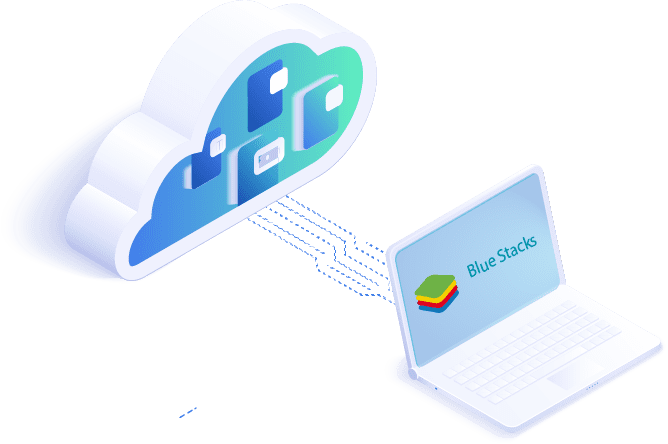
Bluestacks Linux
Enjoy BlueStacks on Linux! If you are using Linux and want to run BlueStacks on a Windows VPS, our VPS Pro+ plans are the perfect solution for you.
VPS for Android Emulator
We do support Android Emulation! With our Hybrid-Technology Elastic Servers. Its really easy to run an Android Emulator (per example: Noxplayer or Bluestacks)
VPN Hosting
We support VPN Hosting aswell. By using our servers, you can host your own proper VPN Server using OpenVPN or similars
Bluestacks for Mac
Enjoy BlueStacks on Mac! If you are using MacOS and want to run BlueStacks on a Windows VPS, our VPS Pro+ plans are the perfect solution for you.
SIMPLE & MOST POWERFUL
Simple and Powerful Performance
Want to know more about our VPS Servers? Here are some features!
Android Emulator Support
Our Pro+ vps servers are built-in with a Hybrid Technology. That way, you have the ability to run your own Android Emulator at the highest performance!
Light Speed Servers
Our servers are ultra-fast as they use the latest hardware technology, we use a RAW 10Gbps port for all of our servers, this way we can keep our network stable!
Accelerated Graphic
Our Pro+ plans are 3D Accelerated & OpenGL 4.5 compatible which makes it easier to run an Android Emulator or such.
AMD And Xeon Processors
As mentionned, we use latest Gen CPU's to guarantee you the best performance
NVMe SSD
Every server we provide is powered by an NVMe SSD which makes your server more flexible!
EASY TO USE & MOST POWERFUL
Our Locations
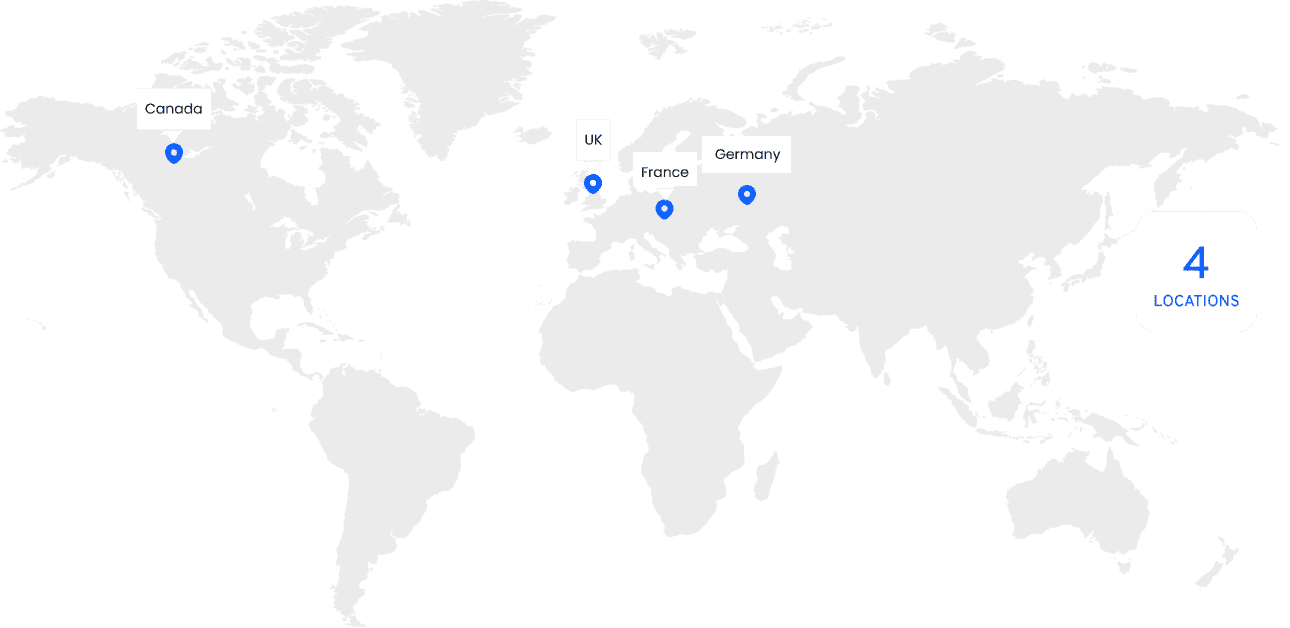
Ultra-Low Latency
Android Emulator Support
OpenGL 4.5 Support
DDoS-Protected
VPN Support
Unlimited traffic
Extremely Tuned Performance
Starting from 11.99 €
Ultra-Low Latency
Android Emulator Support
OpenGL 4.5 Support
3D Graphic Acceleration
Vulkan 1.3 Support
Unlimited traffic
Extremely Tuned Performance
Starting from 15.99 €
Frequently Asked Questions
Bluestacks is an Android emulator that allows users to run Android apps on PCs.
BlueStacks VPS is a fusion of the renowned Android emulator, BlueStacks, hosted on a Virtual Private Server (VPS). This combination allows users to run Android apps on a dedicated server, ensuring smoother performance, enhanced security, and greater flexibility. It’s a game-changer for developers, gamers, and businesses looking to leverage Android applications in a more robust environment.
Yes, it is. While many might think it’s a complex endeavor, the reality is that BlueStacks operates on the backbone of VirtualBox, a virtualization software. This means BlueStacks is essentially a virtual machine (VM). Now, running a VM inside another VM might sound like inception, but with PetroSky’s advanced technology, it’s entirely feasible. Our unique infrastructure allows for this nested virtualization, enabling users to run BlueStacks seamlessly on our VPS, especially with our Pro+ plans. So, not only is it possible, but with PetroSky, it’s optimized for peak performance.
We offer the installation of various Operating Systems such as Windows Server (2016/2019/2022) and Linux (Debian, Ubuntu and CentOS).
No. Our VPS Servers have unlimited traffic and unmetered bandwith to guarantee you the best uptime and scalability.
You can either upgrade or downgrade your VPS Plan in the Control Panel (https://client.petrosky.io/)
Certainly! To ensure optimal performance:
- Regularly update your BlueStacks emulator.
- Use DirectX as your graphic renderer for better compatibility and performance.
- Disable audio from the multi-instance manager to reduce unnecessary load.
- Monitor your server resources to prevent overloading your VPS.
- For a detailed step-by-step optimization guide, check out our tutorial here.
For a smooth BlueStacks experience on a VPS, we recommend a minimum of 4GB RAM, a multi-core CPU, and ample storage space. However, requirements can vary based on the applications you intend to run. PetroSky offers multiple VPS plans to cater to different needs.
Absolutely! BlueStacks VPS is designed for multitasking. Whether you’re gaming, testing, or developing, you can run multiple Android apps simultaneously without compromising on performance.
Virtualization is enabled by default on our Pro+ VPS Servers.
Yes. PetroSky Pro+ VPS comes with exclusive features to run be able to run Android Emulators.
Petrosky Affiliates
Join our Affiliate Program for free and earn extra passive income daily!
How can I earn money with the sales?
The money you will earn will be added on your Petrosky Balance and then you can withdraw it.
How can I start on the Petrosky Affiliate Program?
Well its just so basic! All you have to do is to check our Affiliate Program and generate your custom own affiliates links!
Do you offer any bonuses?
Yes we do! At Petrosky, we offer up-to 30% of the affiliate money, depending on how many sales you made!