In the evolving landscape of digital solutions, PetroSky has carved out a niche in providing high-caliber VPS hosting that caters to a wide array of applications, including the innovative emulation of Android environments through Bluestacks. This guide delves into the nuances of installing Bluestacks VPS on PetroSky VPS hosting, a process that marries the robustness of PetroSky’s server infrastructure with the versatility of Android apps.
PetroSky VPS: The Optimal Choice for Bluestacks

PetroSky stands out in the VPS hosting market with its state-of-the-art hardware and dedicated support, making it an ideal platform for running Android emulators like Bluestacks. Whether it’s for gaming server hosting, app development, or running productivity applications, PetroSky’s VPS provides the necessary performance and reliability.
Choosing PetroSky for Bluestacks VPS Hosting

PetroSky’s VPS offerings are particularly suited for Bluestacks VPS due to several key features:
Advanced Hardware: Leveraging AMD EPYC processors and PCIe4 SSDs, PetroSky ensures that Bluestacks runs smoothly, handling even the most resource-intensive Android apps and games with ease.
Tailored Resources: With scalable VPS plans, users can select the perfect amount of RAM and CPU power needed for their specific Bluestacks usage, ensuring efficient and cost-effective hosting.
Round-the-Clock Support: PetroSky’s commitment to excellence is reflected in its 24/7 customer support, ready to assist with any Bluestacks-related queries or technical needs
Step-by-Step Installation Guide on PetroSky VPS
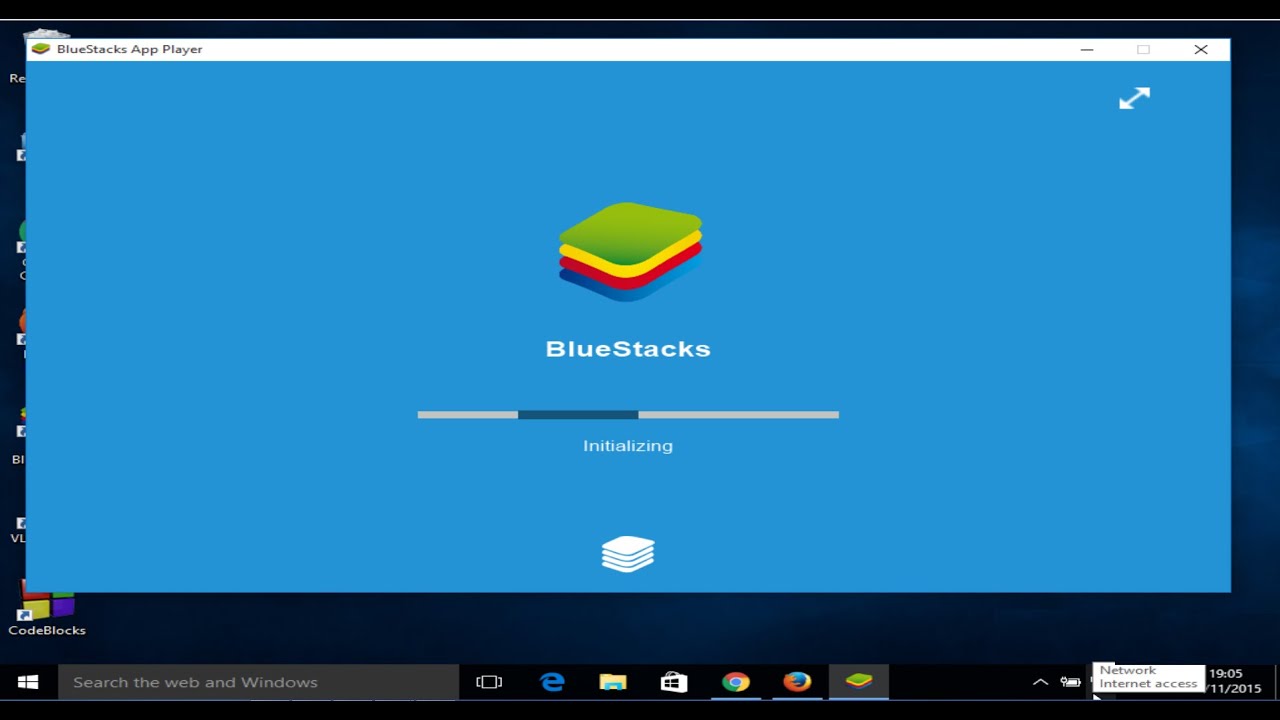
Select and Set Up Your PetroSky VPS: Choose a VPS plan that matches your Bluestacks requirements. Ensure your VPS is configured with a Windows environment, preparing it for the Bluestacks installation.
Download and Install Bluestacks: Navigate to the Bluestacks official website from your VPS, download the latest version of the emulator, and proceed with the installation, following the on-screen instructions.
Optimize Bluestacks Settings: After installation, tweak Bluestacks settings for optimal performance based on your PetroSky VPS resources. Focus on allocating sufficient CPU cores and RAM.
Enjoy Android on PetroSky VPS: With Bluestacks installed, you can access a vast array of Android apps and games, harnessing the power and reliability of PetroSky’s VPS hosting.
Cutting-Edge Technology for Peak Performance
PetroSky’s commitment to providing top-tier VPS hosting is evident in their use of cutting-edge technology. With the deployment of AMD
EPYC processors and ultra-fast PCIe4 SSDs, PetroSky ensures that Bluestacks runs at peak performance. This advanced hardware setup minimizes latency, maximizes processing power, and provides the speed necessary for the most demanding Android applications and games.
24/24 Support: Ensuring Continuous Operation
Understanding the critical nature of continuous operation, PetroSky offers round-the-clock support to its users. Whether you’re facing installation challenges, configuration dilemmas, or operational queries, PetroSky’s expert team is available 24/24 to assist. This unwavering support guarantees that any issues can be swiftly addressed, ensuring your Bluestacks environment remains optimal at all times.
Why PetroSky is Ideal for Bluestacks Users
PetroSky stands out as the ideal choice for Bluestacks users for several reasons:
Optimized Resources: PetroSky’s VPS plans are designed to cater to various needs, ensuring that Bluestacks users have access to the necessary RAM and CPU resources without overspending.
Customizable Environments: Users can tailor their VPS environments to suit their specific Bluestacks usage, whether for gaming, app development, or productivity tools.
Enhanced Security: Alongside performance, PetroSky prioritizes security, providing a safe platform for users to run their Android apps without concern for data breaches or cyber threats.
Global Accessibility: With server locations in strategic global points, PetroSky ensures that users worldwide can enjoy low-latency connections, making it ideal for Bluestacks users across different regions.
Conclusion
In the realm of VPS hosting, PetroSky emerges as a beacon for Bluestacks users, offering a symbiotic blend of advanced technology, dedicated support, and optimized resources. This environment is not just about running Android apps on a desktop; it’s about pushing the boundaries of what’s possible in emulation, providing a seamless, powerful, and secure platform. Whether you’re a developer testing apps, a gamer seeking the best experience, or a professional looking for productivity tools, PetroSky’s VPS hosting for Bluestacks VPS represents the pinnacle of performance and reliability. With PetroSky, the full potential of Android emulation is not just a promise—it’s a reality.
FAQ: Installing Bluestacks on PetroSky VPS
Q: Can Bluestacks run efficiently on PetroSky VPS?
A: Absolutely. PetroSky’s VPS is designed with advanced hardware that is more than capable of supporting Bluestacks. Users can enjoy a seamless Android emulation experience, provided they choose a VPS plan with adequate resources to meet their needs.
Q: What are the main benefits of running Bluestacks on PetroSky VPS?
A: Running Bluestacks on PetroSky VPS offers several advantages, including enhanced performance for Android apps, the ability to run multiple apps simultaneously, and access to PetroSky’s robust infrastructure and support. This setup is ideal for developers, gamers, and professionals seeking a reliable and powerful Android app environment.
Q: How does PetroSky support the installation and operation of Bluestacks?
A: PetroSky provides comprehensive support for VPS hosting, including assistance with setting up environments suitable for Bluestacks. Their 24/7 customer service team can help with installation queries, optimization tips, and any other technical support needed to ensure Bluestacks runs smoothly on your VPS.
Q: How responsive is PetroSky’s 24/24 support for Bluestacks-related queries?
A: PetroSky prides itself on its responsive and round-the-clock support. Users can expect prompt and effective assistance for any Bluestacks- related queries, ensuring minimal downtime and optimal performance.
Q: What kind of performance can I expect from Bluestacks on a PetroSky VPS?
A: Thanks to PetroSky’s use of cutting-edge AMD EPYC processors and PCIe4 SSDs, users can anticipate top-notch performance. This means faster load times, smoother gameplay, and more efficient app operation on Bluestacks, even with resource-intensive applications.
Q: Does PetroSky offer a refund if I’m not satisfied with my VPS performance for Bluestacks?
A: PetroSky offers a satisfaction guarantee with a refund policy for new users. If you’re not satisfied with your VPS performance for running Bluestacks within the initial period, you can contact support to discuss a potential refund, subject to their terms and conditions.
Q: Can I upgrade or downgrade my VPS plan based on my Bluestacks usage?
A: Absolutely. PetroSky offers flexible VPS plans that can be upgraded or downgraded based on your usage needs. This flexibility ensures that you always have the right amount of resources for your Bluestacks applications without overspending.
Q: How does PetroSky ensure the security of my Bluestacks environment?
A: PetroSky implements robust security measures, including firewalls, regular software updates, and DDoS protection, to safeguard your VPS and Bluestacks environment. These proactive security practices ensure that your data and applications are protected against cyber threats.
Q: Are there any specific settings I should use for optimal Bluestacks performance on PetroSky VPS?
A: For optimal performance, it is recommended to allocate sufficient RAM and CPU cores to Bluestacks within the VPS settings, based on the app’s requirements and your VPS plan. PetroSky support can provide guidance on specific configurations to enhance your Bluestacks experience.
Q: Can I run multiple instances of Bluestacks on my PetroSky VPS?
A: Yes, running multiple instances of Bluestacks is possible on PetroSky VPS, provided you have chosen a plan with enough resources (CPU, RAM, and storage) to support multiple instances without compromising performance.
Q: What makes PetroSky VPS a better choice for Bluestacks compared to other hosting services?
A: PetroSky’s combination of high-performance hardware, dedicated 24/24 support, flexible scalability, and stringent security measures makes it a superior choice for hosting Bluestacks. These features ensure users experience seamless, efficient, and secure operation of their Android applications.
