CPU
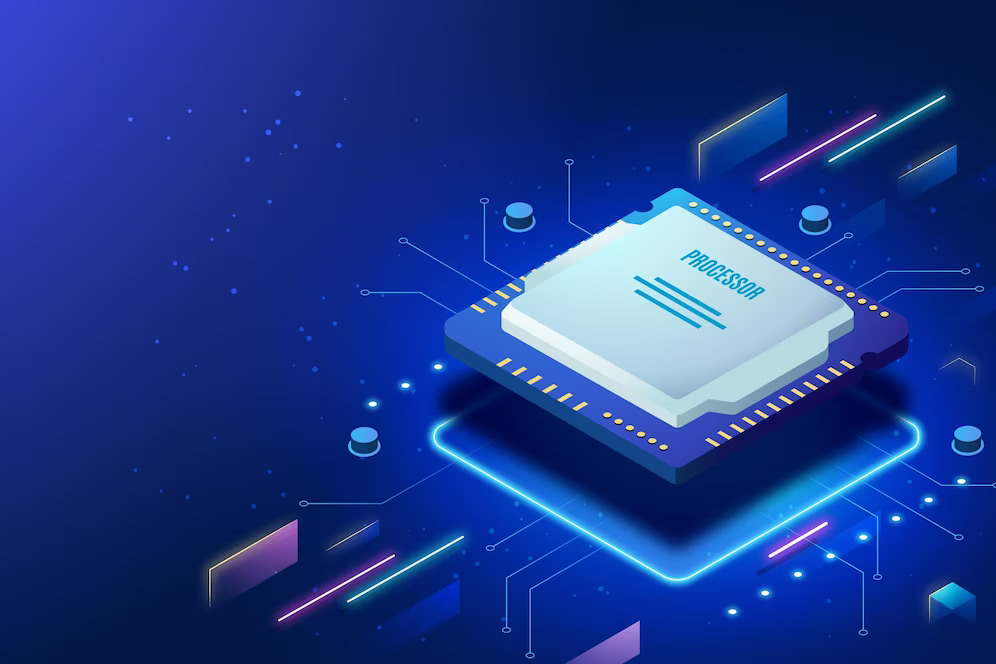
Table of Contents
Introduction:
In today’s digital landscape, selecting the right server CPU is akin to choosing the intellectual powerhouse for your enterprise—a task that demands meticulous scrutiny. As you embark on this journey, consider yourself not just a buyer but a connoisseur, mastering the art of dissecting the multi-faceted elements that constitute a CPU. This experience will elevate you to the status of an organizational guru in server CPU service.
As you navigate through the labyrinth of options, each CPU emerges as a unique blend of power, performance, and efficiency. Your role transforms into that of a mastermind, orchestrating an infrastructure that’s not just robust but also future-proof. Immerse yourself in the technological marvels that each CPU offers, and savor the exhilaration that comes with unlocking unprecedented performance levels.
So, as we prepare to delve into the specifics of the best server CPUs of 2023, gear up for an exploratory odyssey. You’re not merely picking a component; you’re laying the cornerstone for an infrastructure designed for seamless operation, scalability, and longevity.
First Sighting: What is a Server?
Imagine a bustling train station, with trains (data) coming and going, connecting various destinations (devices). In the digital realm, servers play the role of this station. At its core, a server is a specialized computer program designed to bridge the gap between other programs and their users. Picture those massive computers stacked in data centers; yes, those are servers too! Whether it’s software, a tangible computer, or a virtual entity, each server variant has its unique symphony to play in the digital orchestra.
The Heartbeat of Technology: What is a CPU?
Dive into any digital device, and you’ll find its heartbeat – the CPU or Central Processing Unit. Think of it as the brain of the operation, where every command gets processed and every instruction gets executed. But here’s the catch: much like a maestro without an orchestra, a CPU alone can’t create magic. It thrives on collaboration with other hardware components.
Different CPUs have their own entourage. Take Intel CPUs, for instance. They come equipped with graphic chips and memory storage, empowering them to perform complex tasks, much like a multi-talented artist. On the other hand, standard CPUs, though efficient, have a more focused skill set.
In the grand theater of technology, understanding servers and CPUs is akin to appreciating the roles of directors and lead actors. Both are indispensable, and their harmonious collaboration results in the seamless digital experiences we cherish daily.
The Dynamic Duo: CPU & Memory
Imagine a world-class chef (your CPU) in a state-of-the-art kitchen (your device). This culinary genius is equipped with an arsenal of recipes (programs) and a pantry full of ingredients (data). But even a Michelin-starred chef can’t whip up a five-course meal without a wellorganized pantry, and that’s where Memory comes into play.
CPU's Inner Workings
Your CPU is a marvel of modern engineering, housing billions of minuscule transistors that perform the complex calculations needed to run your device’s programs. Think of these transistors as the chef’s utensils, each designed for a specific task, from chopping onions to sautéing vegetables.
The Memory (RAM)
All the data that the CPU needs to function is stored in the Memory, akin to a well-stocked pantry. The Memory ensures that the CPU has quick access to all the ‘ingredients’ it needs to execute tasks efficiently.
The Secret Sauce: Cache Memory
Now, let’s talk about the CPU’s secret sauce—Cache Memory. This specialized form of memory comes in three distinct flavors: L1, L2, and L3. Picture these as the top-shelf ingredients that the chef reaches for most often.
L1 & L2: These are like the chef’s go-to spices, built right into the CPU for quick and easy access.
L3: Consider this the reserve wine or aged cheese—still crucial but not as immediate as L1 and L2
In essence, these cache layers act as sous-chefs, meticulously preparing and handing over the right ingredients at the right time, ensuring that our Michelin-starred chef (the CPU) can focus on creating culinary masterpieces (running your programs).
The Ultimate Guide to Picking Your Server's CPU: Unveil the Best CPU for Your Needs and Budget
Introduction: The Quest for the Perfect CPU
In the digital universe, the CPU (Central Processing Unit) is akin to the brain of your server—amaestro conducting the intricate symphony of completing tasks. Whether you’re running a home server, virtual machines, or specialized applications, the CPU is your linchpin. But as technology evolves at breakneck speed, the market is flooded with a dizzying array of processors. So, how do you sit through the jargon and specs to find your server’s perfect match? Fear not! By the end of this guide, you’ll be well-equipped to make an informed choice. And for all you Intel aficionados out there, we’ve got a special treat—so keep reading!
The Basics: What You Absolutely Must Know
If you’re not a tech wizard, the world of CPUs can seem like a maze. But don’t worry; you don’t need to break the bank to get a top-notch CPU. Here’s a quick rundown of the key terms you’ll encounter:
Clock Speed: Think of this as the CPU’s “pace”—how quickly it can perform tasks.
Cores: These are like individual chefs in a kitchen, each handling a different task.
Threads: Imagine threads as the hands of each chef, enabling multitasking.
Cache: This is the CPU’s “short-term memory,” storing frequently used data for quick access
Decoding CPU Virtualization
At its core, CPU virtualization is about creating multiple virtual replicas from a single physical processor’s resources. Imagine a single artist painting multiple canvases simultaneously— that’s your CPU with a hypervisor’s magic touch. This software marvel ensures each physical CPU can be mirrored into a virtual one, making task allocation a breeze.
The Crucial Connection: CPU and Memory
While the CPU is the brain, it relies heavily on memory—the library of resources. A well-tuned connection between the two ensures optimal performance. Missteps in this delicate dance can ripple across storage and network resources, emphasizing the importance of a harmonious setup.
The Role of Emulators: BlueStacks, Nox, and Beyond
In the realm of virtualization, emulators like BlueStacks and Nox are the unsung heroes. These tools create a bridge, allowing applications designed for one environment to run in another. The choice of emulator can significantly influence the efficiency of your virtualized setup.
Intel and AMD: The Titans of the CPU World
Both Intel and AMD have carved niches in the virtualization space. What sets them apart? Features like memory space isola2on through no-execute (NX) and execute disable (XD) bits. These security measures drastically reduce the risk of virtual machine attacks, ensuring a safer environment.
Making the Right Choice: Factors to Consider
Workload Expectations: Gauge the tasks your CPU will handle.
Memory Management: Some CPUs excel in this, ensuring smoother operations.
I/O Device Support: Depending on your needs, choose a CPU tailored for specific I/O devices.
Budget: Quality comes at a price, but understanding your needs can lead to cost-effective choices.
Comparison of the Best CPUs for Virtualization
CPU
- AMD EPYC 7000
- Intel Xeon
- Intel Core i7/i9
- Intel Ryzen 7/9
CPU Speed
- 3 – 4 Ghz
- 2.5 Ghz – 4 Ghz
- 3.5 Ghz – 5 Ghz
- 3.2 Ghz – 4.8 Ghz
CPU Cores
- Up-to 32 cores
- Up-to 24 cores
- Up-to 16 cores
- Up-to 16 cores
Pricing
- 800$ – 3000$
- 250$ – 700$
- 300$ – 600$
- 300$ – 800$
Best CPUs for Workstation in 2023
The Intel Advantage: Mastering Single-Threaded Performance
If your daily grind involves developing or using applications that thrive on single-threaded CPU performance, Intel’s Core i9-13900K could be your knight in shining armor. Imagine rendering a complex 3D model in record 2me or compiling code like you’re sipping a cup of coffee—effortless and smooth. Intel’s prowess in single-core performance makes it a go-to choice for tasks that demand rapid, focused processing power
The AMD Edge: A Multi-Threaded Marvel
For those knee-deep in tasks like AI, machine learning and deep learning, image processing, or signal processing, AMD’s Ryzen series offers a compelling narrative. Think of it as having an army of skilled artisans, each expertly crafting a piece of a larger puzzle. AMD excels in multi-threaded performance, making it ideal for tasks that require distributed computing resources.
Best CPUs for Workstation in 2023
Think of your server as a high-performance sports car. It may have a powerful engine (CPU), but without a robust chassis (motherboard), it’s going nowhere fast. In the realm of server hardware, the motherboard is oUen the unsung hero—unassuming in design but unparalleled in performance. Let’s delve into what makes the best server motherboards of 2023 stand out in a crowded market.
Built to Last: The Durability Factor
Unlike their consumer-grade counterparts, server motherboards are the Spartans of the hardware world—built to withstand the harshest conditions. They’re the marathon runners, designed for the long haul with exceptional durability and a lifespan that outlasts the competition.
Connectivity: The Nerve Center of Your Server
In today’s interconnected world, a motherboard’s connec2vity op2ons are its lifeline. The best server motherboards of 2023 come equipped with a plethora of ports and interfaces, ensuring that your server can communicate seamlessly with a wide array of devices.
Comparison of the Best Motherboards suitable for Servers
Motherboard
- Gigabyte Aorus
- SuperMicro
- MSI
- AsRock
Support
- Ryzen 5/7/9
- AMD EPYC
- Ryzen & Intel
- Intel
Pricing
- AM4/AM5
- SP3/SP5
- LGA/AM4
- LGA
Pricing
- 200$ – 700$
- 250$ – 600$
- 200$ – 750$
- 200$ – 750$
Why is it ideal to choose AMD EPYC in 2023
Unparalleled Performance: The Epyc Advantage
Imagine running a data analytics program that processes millions of data points in the blink of an eye, or a simulation software that models complex systems without breaking a sweat. With AMD Epyc processors, this isn’t just a dream—it’s your new reality. Boasting high core counts, blazing-fast clock speeds, and cutting-edge architectural features, these processors deliver performance that is simply unmatched. Don’t just take our word for it; industry benchmarks and customer testimonials affirm that when it comes to performance, AMD Epyc is in a league of its own.
Performance Comparison Chart
Fort Knox-Level Security: Peace of Mind in a Risky World In today’s digital landscape, security isn’t a luxury—it’s a lifeline. AMD Epyc processors come armed with robust security features like Secure Memory Encryption (SME) and Secure Encrypted Virtualization (SEV). Think of these as your digital bodyguards, vigilantly protecting your applications and sensitive data from cyber threats.
Advanced Security Features Infographic
As your business grows, so do your computational needs. The AMD Epyc processors are built for this very future. With support for a large number of cores, threads, and memory capacity, these processors offer you the flexibility to scale your operations effortlessly.
Whether you’re a startup looking to expand or an enterprise aiming for market dominance, AMD Epyc processors provide the scalability to match your ambi2ons
Can Intel Support Virtualization?
Intel VT isn’t just another feature; it’s a game-changer. Designed to provide robust hardware support for core virtualization functions, this technology is a boon for businesses looking to do more with less. Mul2-core Intel Xeon processor-based servers lead the pack, offering unparalleled asset utilization, IT flexibility, and cost-effectiveness.
Intel or AMD? Which is the best?
The best processor for you ultimately depends on your specific needs. Are you a gamer looking for seamless multi-tasking and high frame rates? Ryzen might be your match. On the other hand, if you’re running a business and need a robust server processor, Intel is the way to go
Conclusion
Our exploration into the realm of CPUs has been both comprehensive and eye-opening. From the gaming prowess of AMD’s Ryzen to the server superiority of Intel’s Alder Lake chips, we’ve dissected the key players in the processor market. We’ve also ventured into the specialized worlds of virtualization and workstation performance, shedding light on how different CPUs excel in various scenarios.
Key Insights:
•Gaming Performance: Before Intel’s Alder Lake chips came into the picture, AMD’s Ryzen was the go-to choice for gamers. Both have their merits, and the best choice depends on your specific gaming needs.
• Server Efficiency: When it comes to server processors, Intel currently leads the pack, especially with its focus on virtualization technologies like Intel VT.
• Workstation Tasks: The choice between Intel and AMD can also hinge on the type of workstation tasks you handle. Whether it’s single-threaded CPU performance or multi- threaded tasks, each has its own forte.
• Virtualiza)on: Both Intel and AMD offer robust solutions for virtualization, but they excel in different aspects—Intel in efficiency and power-saving, and AMD in performance and security features.
• Motherboards and Compatibility: The choice of CPU also impacts other hardware decisions, like the selection of a compatible and efficient motherboard.
Expert Advice: The Golden Rule
While technical specifics and benchmarks offer valuable insights, consulting with an expert can provide a tailored recommendation that aligns with your unique needs.
The Final Word: Your Choice, Your Future
The search for the best CPU is not just a technical endeavor; it’s a strategic decision that can significantly impact your computing experience, whether for gaming, work, or server management. So take your time, weigh your options, and make an informed choice that will serve you well in the long run.